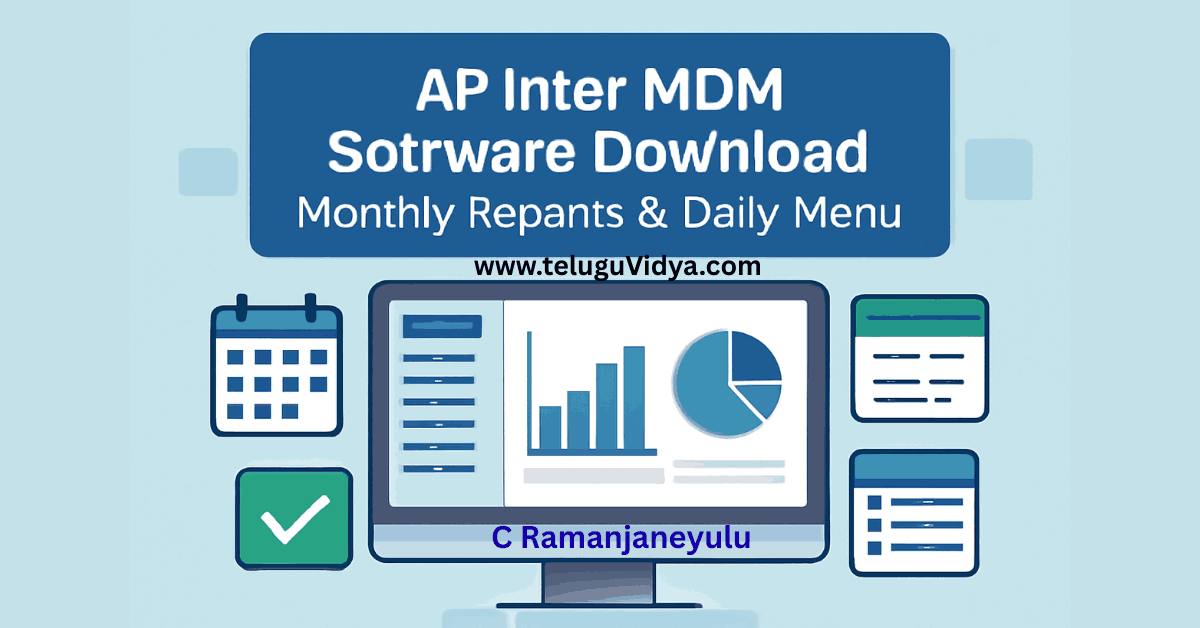AP Inter MDM Software 2026 helps Intermediate colleges manage Mid-Day Meal (MDM-2026) planning, stock updates, daily attendance, and monthly reports with fewer errors and faster compliance. This guide explains the latest free download options, login process, IMMS app setup, Dokka Seethamma menu guidelines, and how to generate AP MDM Monthly Report PDFs—making it easier for principals and MDM in-charges to submit accurate data on time.
If you handle MDM operations in a junior college, using the correct AP Intermediate MDM Software setup can save several hours every month. Below, you’ll find a curated collection of trusted tools, including C. Ramanjaneyulu’s utilities, an updated IMMS App walkthrough, plus direct links for stock registers and zone-wise menus to ensure your reporting remains consistent, accurate, and audit-ready.
AP Inter MDM Software Free Download
For the most reliable setup, download the latest build tailored for Intermediate colleges. The AP Intermediate Mid Day Meal Software package below is easy to install and includes formats aligned with current MDM registers.
- Download AP Inter MDM Software (Free)
- MDM Monthly Reports Software – New Version
- IMMS App New Version – Guide
Tip: Keep the installer in a shared staff folder so future updates to AP Inter MDM Software are quick for all operators.
AP Inter MDM Software Login & First Use
After installation, launch the program and complete a one-time institute profile. The AP Inter MDM Software login typically uses locally stored credentials set during the first run. Use a strong admin password and keep a recovery note in the principal’s office file.
- Open the software and choose Settings → Institute Profile.
- Enter college details, HM name, code, address, and contact.
- Set the default Dokka Seethamma menu cycle for your zone.
- Add staff users with role-based permissions for data entry and approvals.
With profile settings done, the AP Intermediate MDM Software dashboard displays daily attendance, stock status, and pending reports—making it simple to prepare and submit monthly statements.
Create AP MDM Monthly Report PDF
The highlight of AP Inter MDM Monthly Report Software is its one-click AP MDM Monthly Report PDF generator. Ensure attendance data, consumption, and menu adherence are up to date before exporting.
- Update Daily Attendance and Meals Served.
- Record Opening Stock, Receipts, and Issues.
- Run Validate → Check Errors to fix missing entries.
- Go to Reports → Monthly and click Export PDF.
Need ready-to-use formats? Download support files and examples here: Monthly Reports & Software (New Version).
IMMS App New Version (V 2.0.9) Setup
To complement AP Inter MDM Software, install the latest IMMS App so your field entries and photographs stay synced. Follow the official guide: Select & Install IMMS App New Version.
After installation, verify login, allow required permissions, and align meal reporting timing with your college lunch schedule. This keeps both IMMS and the AP Inter MDM Software database consistent.
Dokka Seethamma Menu & Compliance
Menu adherence improves nutrition outcomes and audit scores. Use the zone-wise meal plan to plan purchases and avoid last-minute substitutions.
Reference the official menu here: Dokka Seethamma MDM Menu (Zone-wise).
Map these days to your AP Inter MDM Software scheduler so daily reports automatically reflect the correct dishes and quantities.
Stock Register & Daily Records
Accurate stock entries protect your budget and prevent shortfalls. Maintain a digital and printed copy of your registers for inspections.
Use this resource to standardize formats: AP MDM Stock Register – Download.
When integrated with the AP Inter MDM Software, your issues/receipts post directly into monthly consumption summaries, reducing manual calculation errors.
Pro Tips for Error-Free Submissions
Make the Most of C. Ramanjaneyulu Tools
Educators widely use utilities like C. Ramanjaneyulu MDM Software to speed up monthly work. For Intermediate colleges, pair these tools with the C Ramanjaneyulu Inter MDM Software workflow to cross-verify figures before submission.
Daily Hygiene for Clean Data
- Lock attendance by 2 PM daily.
- Reconcile stock with purchase bills every Friday.
- Capture meal photos in the IMMS App consistently.
- Run the Validate tool before exporting PDFs.
FAQs: AP Inter MDM Software
Is the AP Inter Mid Day Meal Software free?
Yes. Use the free download. Keep an eye on new versions shared via TeluguVidya resources.
How do I log in?
First run creates admin credentials. Store them securely in the institute file. Add operators under Settings → Users.
Where can I get AP MDM Monthly Report PDFs?
Generate inside the software or use formats from MDM Monthly Reports & Software (New Version).
Yes, check the zone-wise plan here: Dokka Seethamma MDM Menu.